Do you know about our library’s access to Novelist Plus? When you ask a librarian to recommend a book for you, we often use the database to find you something similar to previous books you’ve read and liked, but you also have the ability to use Novelist Plus for free from home at any time with your Suffern Free Library card. To access Novelist Plus, head to the Arts & Literature subsection of our library’s databases. Novelist Plus is the fourth database on the page; clicking on the green “Login Outside Library” button will allow you to use your library card information to get into the database.
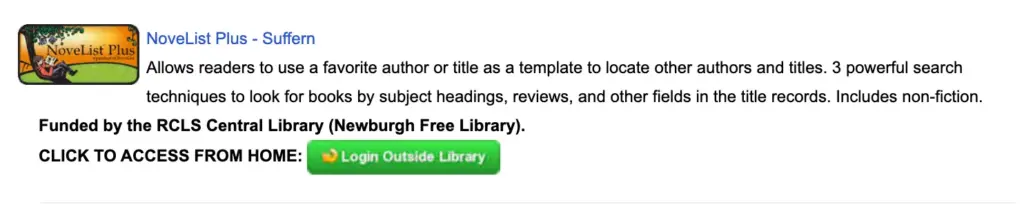
The Launch Page for Novelist Plus
You can use Novelist Plus to look up any published author’s works. Take Erik Larson, for example, the always popular nonfiction author. If you look up Larson in the database, it will give you a short description of his work, including genre, mood, and style, as well as a chronological list of every book he’s ever written (great in case you want to make sure you haven’t missed any of his books!); each book can then be clicked on to learn more about the specific book.
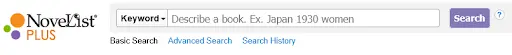
You can search by Keyword, Title, Author, Series, or Narrator in a Novelist Plus Basic Search
Let’s say you have a favorite author but you’ve already read all of their books and they don’t have anything new coming out for a while. You can use also use Novelist Plus to find similar authors to ones you already love. If you visit any author’s page on Novelist Plus, the column on the right will show author “Read-alikes.” Love Colleen Hoover but there’s a long waitlist for her books? Check out an author who writes books with similar themes, moods, and characters to hold you over. You might even find a new favorite author!
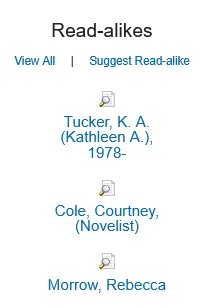
Just a few of the author read-alikes for Colleen Hoover. You can see more by checking out Novelist Plus!
Novelist Plus also gives you the ability to find a read-alike to a specific book, rather than an author. Did you like The Paris Wife by Paula McLain? If you look that book up in the database, Novelist Plus will give you some suggested books that are similar in subject, character, or tone to the book you originally chose, once again in the column to the right side of the book’s webpage. If there’s a certain part of the book that you want to read more about in the future, you can pick one or more aspects of the book from a checklist at the bottom of the book’s page to search for other books that contain that aspect.
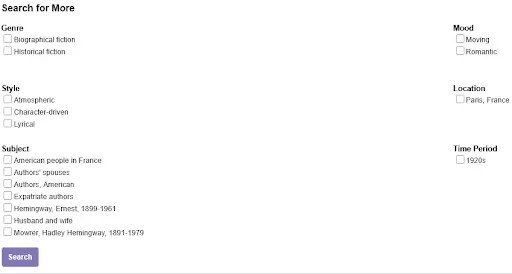
Novelist is a really fun database to browse and play around in. The front page always has recommended books for all different age groups depending on what you’re in the mood to read. Are you in a book club? At the Quick Links tab at the top of the database, you can find a Book Clubs Resources page, that includes recommendations for “Book Club Best Bets” And one of my personal favorite Novelist Plus resources is its Series lists. If you search for a book that’s in a series in the database, it will not only tell you what number book in the series it is, you can then click on the series to see the titles and placements of all the books in the series. You never have to worry about not knowing what order you’re supposed to read the books in a series in again!
